
Aplomb The Lazy Ninja
A downloadable game
Protoype of a casual, speed running platformer with Metroidvania style open plan hub levels connected by a series of smaller speed running challenges.
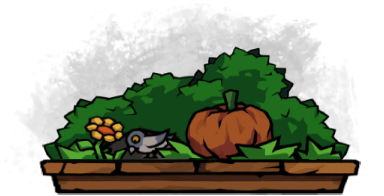
The plan...
Journey with Aplomb the lazy ninja in training as he reluctantly sets off on a quest to help his village in this 2D platformer.
Test your platforming skills against the clock in a series of increasingly more technical speed running levels each with Two timed challenges and many possible routes.
Linking each series of challenges will be open world hubs which will have lots to explore, discover and collect. With secrets to find. Inhabitants to talk to. History to uncover and plenty to swing a sword at.
Gameplay Features
- Timed runs recording two challenges, with times being saved between sessions.
- Each level contains 12 coins to find through explorations.
- Each level contains 3 secret chests to discover.
- dash, double jump and wall jump passed a series of traps

Notes On Gameplay
The game currently has only partial controller support with a Gamepad being usable in game but requiring a mouse to navigate the UI screen.
- KEYBOARD
A/D or L/R Arrows to move - Space jump - Left Shift dash / E throw / F interact / Tab reset level - Controller(PS)
L Stick move - X jump - Square dash - Triangle throw - Circle interact - R1 Reload level - Controller(XB)
L Stick move - B jump - A dash - Y throw - X interact - R1 Reload level
Credit Due...
check out https://eric-matyas.itch.io/ for lots of awesome music and SoundFX
Check out https://kenney.nl/assets for cool everything.
Art assets purchased from below link.
https://assetstore.unity.com/packages/2d/environments/2d-platformer-tileset-1731...
 What is your Fastest Time?
What is your Fastest Time?
If you run a fast time could you please grab a screen shot and post it in the comments for others to see... Would be very much appreciated.
| Status | In development |
| Author | Terry0808 |
| Genre | Platformer, Adventure |
| Tags | 2D, Casual, Controller, Cute, Indie, Singleplayer, Speedrun |
Download
Install instructions
Extract, open up and just press the .exe file.
Development log
- Movement Controller ImprovmentsAug 25, 2023







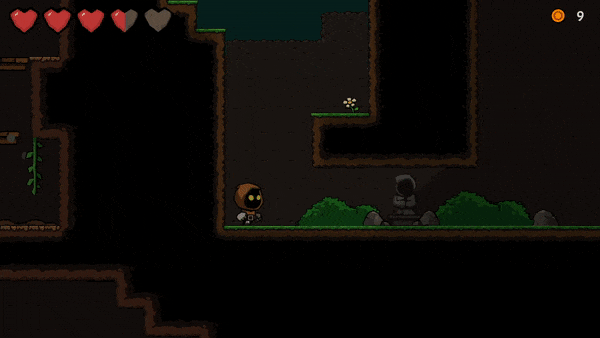

Comments
Log in with itch.io to leave a comment.
Just tried out your new build! I have to say that the movement of Aplomb has improved a lot, or I am misremembering how it felt last time. It is really fun to jump around now and movement feels more fluid and like you as the player have more control. Anyhow, here is my feedback!
1: Slow down the movement while you are going through a platform, it feels too sudden, also make it a tad easier to activate, sometimes I have problems getting it on the first try.
2: Make it so that if you are in the air and pushing the down key you go through it automatically, not landing at all.
Overall, I can see this as a much cozier Hollow Knight in the future, the improved movement really makes the level of fun much higher. I think movement, and things like how the dashing, walljumping and going through platforms feels is going to be the key to your success.
Thanks for the feedback. All of the points are spot on, I especially like point two I hadn't thought of that before. I've been pondering adding a break roll similar to the dash but less powerful which would give the player greater movement potential and more of a parkour feel and use the animation while passing through the platforms.
Struggling to get motivated at the moment trying to re-factor my movement scripts into Unity's new Input System. And your positive comments have really helped me get back on track.
Thanks again appreciated
No worries, there is great potential in your stuff, I will keep testing as you update your project! I think "hollow knight" but cozy as hell could be a good thing to aim for. Also, I am finally aaaalmost finished with my DEMO2 build. Some light featurecreep pushed it further as I have worked quite a lot on "the dark way" to play the game.
ITS OUT :D
Fun game =) great for a prototype! Cannot wait to see what else it will have to offer in the future! My main 2 issues were the wall jump was a bit weird and did not want to complete the jump at times, and you'll see in my video the second level did not show my HP or anything (still beat it though =) ) it felt very smooth though and handled well! keep up the amazing work!
Thanks for trying it out always good to see a live play through. Sorry about the UI for the second level forgot to reactivate it after tinkering.
Really appreciated.
I honestly died three times in the same spot on first level so i guess i'm done for now, probably just a skill issue. I didn't unlock (or figure out?) how to dash but placing it on Q looks very uncomfortable i think. Also the movement is a bit delayed i feel? like i stop pressing and it takes a fraction of a second for a character to stop which is really hard to manage and play around in this type of game, i think so.Presicion feels pretty crucial. Oh also i had no idea how to interact with chests (i tried F and only got question marks but i figured i probably need keys or something) (or maybe more coins? i had 11 at that time so i dunno). Oh and also i kinda do not understand when i can wall jump and when not? Maybe some sort of signal that i can in fact jump of a wall now would be helpful
i'll try it again tomorrow :)
Thanks for giving it a try Really appreciated. Had a few comments on the keyboard layout and persistent movement.
I played through the first level of the game, and I can tell you've put a lot of time into this game. Aesthetically, it's consistent, and the starting cutscene establishes the setting well. (it does have a grammar mistake though)
I liked the particle effects and the pumpkins that can be damaged with weapons.
However, I think that you can improve the game's mechanics and layout.
The opening cutscene should only play once, as it felt boring repeated.
There are no animations or sound when hovering or clicking a button (other than the Unity default), and the scene transitions feel sudden (the BGM could persist through scenes).
In terms of movement, the player keeps moving after a button is released for about half a second unless the opposite movement key is pressed, which made me fall off platforms and into spikes. As others have said, the double jump and wall jump are inconsistent, and combined with the movement issue makes it hard to land on platforms.
There are some oversights in object placement. For example, these spikes don't actually deal damage:
On my computer with a 3000x2000 screen, the title screen sprites were blurred. You should make the source images larger or change the filter mode to prevent this.
More sound effects would be nice, and different BGMs for different environments would really improve the sense of atmosphere.
Thanks for the feedback really appreciated.
This game has lots of potential!
It has a really cozy atmosphere with the art style and music, it's very inviting. My concerns come solely from the mechanics; At first I thought my dash wasn't working, it's unclear that it has to be unlocked. As another user stated, the interact button is "R" instead of "F", leading me to think that the interact button wasn't working. The double jump can be kind of wonky sometimes as far as mobility goes, as it doesn't activate when moving in the air sometimes.
The poison bottle(?) in area 2's interaction either doesn't work, or doesn't easily activate, I didn't know what it was doing there. I got almost all of the little objects in the first area except for the coin, because there was a rock blocking the path (I'm sure there's a puzzle there I'm not understanding...)
Anyway, I like this a lot! Keep it up, and I hope you enjoy Grass Elemental!
I've ranked the following issues I've found in terms of least problematic to most problematic (1-10). Please feel free to disagree with any of this, it's just my opinion, but I hope it helps.
-(7) I'm not sure if this is just my computer or something, but some of the controls are off key wise. R is interact, T is reset. This doesn't always seem to be the case but it does happen sometimes.
-(6) The four torches in the cave area with the coin seem to flicker between being visible and invisible as their sprites change.
-(5) Title background does not fully scale to screen size, leaving slight blank space on the top and bottom. I would give advice on how to fix this, but I have not fully figured out how to do this either. I've ranked this more problematic because it could be the difference between if someone decides to play or not.
-(4) The music does not loop on levels 1 & 2.
-(3) Occasionally, objects that can be moved are bounced back and forth between the ninja stars, sometimes resulting in the object moving towards you instead of away.
-(3) This could be related to the screen size UI scaling issue, but the plants near the bottom of the screen on the level select on the title screen are duplicated and cut off. I assume the plants are copied onto the tan background sprite as an overlay?
-(3) The time did not seem to save for level 2.
-(2) Personally, I'm fine with Fullscreen, but certain other people may not be, so a Fullscreen option in the settings could be good.
-(2) Grammar error in the title screen hint text "Find three secret chest's hidden within each level."
-(2) The audio of the jumping sound effect seems to lag behind a bit. If you move left and jump, it's on the right side of the headphones for a few seconds before it seems to slowly catch up.
-(1) It is a bit unclear at first that you are required to click the skull to delete all save data in the title screen, especially since it doesn't have an animation.
-(1) The coin count, at least for me, was a bit unclear. I thought it meant I started with 12 coins. Forgive me if this is common, I don't play platformers often.
Most of these issues are quite minor, and can likely be fixed quickly and easily, so I hope this list isn't overwhelming in any way. I did enjoy playing this game, and it's very relaxing atmosphere. Thank you for making this, I hope my feedback helps in it's development. (Feel free to delete this comment whenever, it probably takes up a lot of space)
Appreciate the feedback really valid points. I will work through the list tomorrow and patch up some of the problems for other future players.
I'm planning on writing up a postmortem dev log soon as I refactor the prototype into a more bug free demo. (If I ever figure out Unity's new input system) and will most likely move the points over to that.
Thanks again Terry
I am trying out your game and will come back with more thoughts later, but some initial things:
-the reset button is to close to the other keys you use, I keep accidentally resetting when I am trying to interact with an object.
- movement feels a bit "floaty", I would prefer something a with a bit more weight, might have to do with the acceleration?
Good stuff: promising art-style, cute character, feels comfy.
I will give you some more in depth input later.
Thanks for the input it's really helpful.
everything looks so nice and cozy! :3 nice style!
Thanks for checking it out.